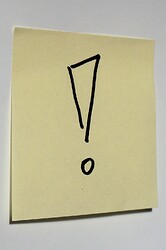Using content warnings like a pro
We’re all about fostering a positive and respectful space here, and one way to do that is by using content warnings. These little flags help us navigate the forum with care and consideration for everyone. Here’s a quick guide on how to use content warnings like a pro:
![]() Pick the right flag
Pick the right flag
When creating a new topic, check if it touches on sensitive topics like mental health, climate crisis impacts, or anything that might be intense. If it does, it’s time to raise the flag!
![]() Make it descriptive
Make it descriptive
In your topic title, add a simple tag using square brackets like this: [CW: Mental health]. This way, others can decide whether they’re ready to engage or need to navigate elsewhere.
![]() Respect others’ boundaries
Respect others’ boundaries
If your topic might be intense, it’s always good to give others a heads-up. For instance: “New Government Policy [CW: Political debate]”
![]() Unsure? Flag it anyway
Unsure? Flag it anyway
If you’re in doubt about whether your topic needs a warning, it’s always better to add one. For example: “Need advice [CW: Friendship struggles]”
![]() Be supportive
Be supportive
If you notice a content warning on a topic, it means someone cared enough to give you a heads-up. Be supportive, and if you’re not up for engaging with that content, no worries—there are plenty of other awesome discussions happening!